JFG
Pair
I've noticed that the color quality on some chips can vary – some are strikingly vibrant and opaque, while others seem faded. To ensure the best results for my design, I have two questions about the Pantomime colors used:
From your experience, which Pantone colors have you found to be the most vibrant and opaque when printed on the chips?
Are there any specific Pantone colors or tones that tend to fade or don't translate well onto the chips?
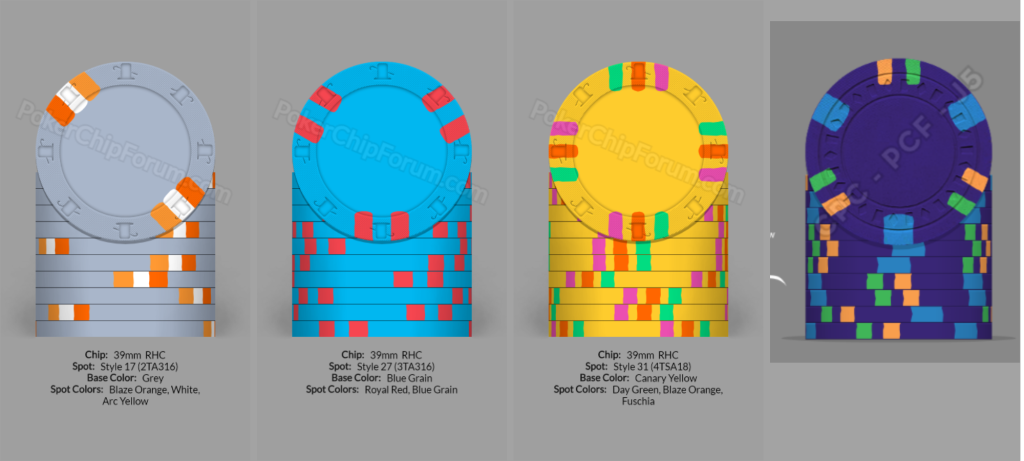
From your experience, which Pantone colors have you found to be the most vibrant and opaque when printed on the chips?
Are there any specific Pantone colors or tones that tend to fade or don't translate well onto the chips?
Last edited:
