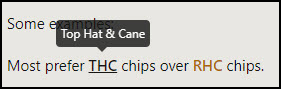Fantastic new feature! Couple ideas…
First, would it be possible to distinguish these hover elements from regular hyperlinks? I know these are already in bold compared to regular links which are not bold by default (though someone could always hyperlink bolded text), but maybe a completely different style.
(I assume a manual hyperlink using a term that would otherwise trigger this feature would override and work as the user intended?)
I’ve seen sites use dotted/dashed underlines to denote hoverable text (can’t find an example now). Or use a little tooltip icon (like a question mark in a circle) next to the word.
Second, since hover doesn’t work on mobile and lots of people are on mobile, I’ve seen sites that have hoverable info trigger the hover behavior on a single tap when on mobile.
I recognize these suggestions are easier said than done. This feature even as-is will be very helpful to the members, so a great addition to the site!