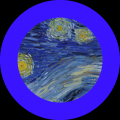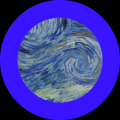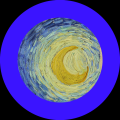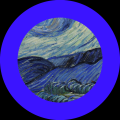CrazyEddie
Full House
Now that Spirit Molds are back in stock at Chips and Games (how? who knows? for how long? who knows?) I went and bought a ton of all the colors I don't already have a ton of - which turned out to be just the solids, in grey / red / blue. They're cheap, so I bought them despite having no idea what to do with them.
Well, a day later inspiration struck, and a day after that I now have some mockups to share.
At first I was thinking I might do something like the Ameristar Chicago chips, which despite being RHC I'm absolutely in love with:






That got me thinking about modern art styles, and pondering which styles I might try to replicate. Which then got me thinking about Piet Mondrian and his famous colored-rectangle paintings:


... but then I thought, why limit myself to one artist, or one style? Why not pay tribute to ALL of my favorite works of art?
So, now, as a proof of concept, I present: Masterworks, a chipset in four denominations.
Grey:










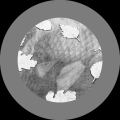
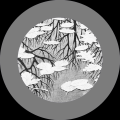
[to be continued next post]
Well, a day later inspiration struck, and a day after that I now have some mockups to share.
At first I was thinking I might do something like the Ameristar Chicago chips, which despite being RHC I'm absolutely in love with:
That got me thinking about modern art styles, and pondering which styles I might try to replicate. Which then got me thinking about Piet Mondrian and his famous colored-rectangle paintings:
... but then I thought, why limit myself to one artist, or one style? Why not pay tribute to ALL of my favorite works of art?
So, now, as a proof of concept, I present: Masterworks, a chipset in four denominations.
Grey:










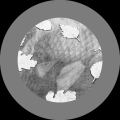
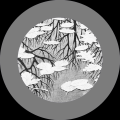
[to be continued next post]