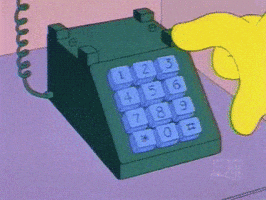Don’t know if it’s me or not but I used to be able press and hold the like button at the buttom of a post and then choose any emoji. Now, no matter how hard (gently) I try, the first press auto posts the thumbs up one and then I have to press like again to change it into another one.
I’m on Iphone/Safari
Not a big deal, just mildly annoying.
@Tommy
I’m on Iphone/Safari
Not a big deal, just mildly annoying.
@Tommy