Test: Drilling holes in the acrylic
The larger IGT buttons have small pegs built in underneath. When you install the buttons, these pegs go into holes to hold the buttons in place and keep them from spinning,

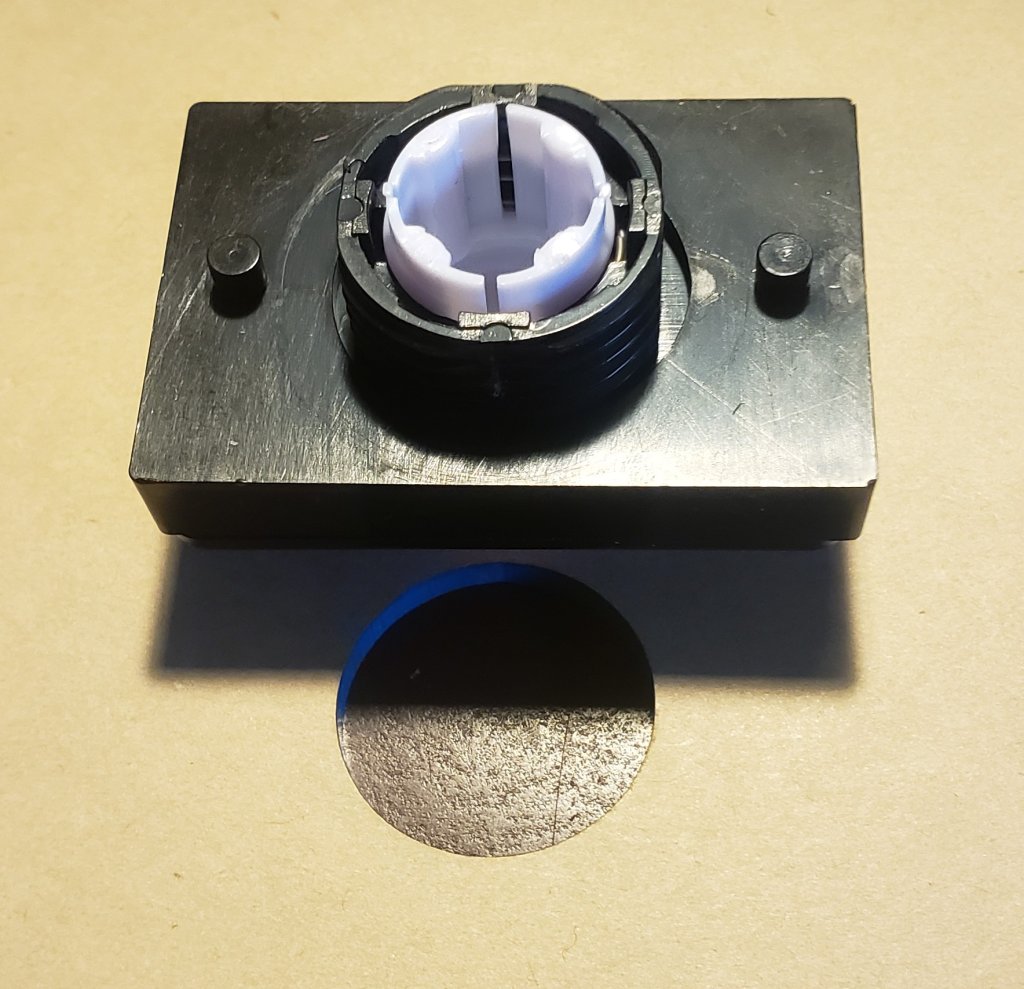
Larger IGT buttons have pegs on the bottom to keep them from spinning
You can see them at 3 and 9 o'clock in the photo at right. I'll need to drill
two small holes to the left and right of the center holes to put these in.
This morning, I used one of the samples of 1/8" acrylic to see if I could drill a hole in it without cracking it. We'll need four for the larger buttons, and possibly on each corner to install the panel.
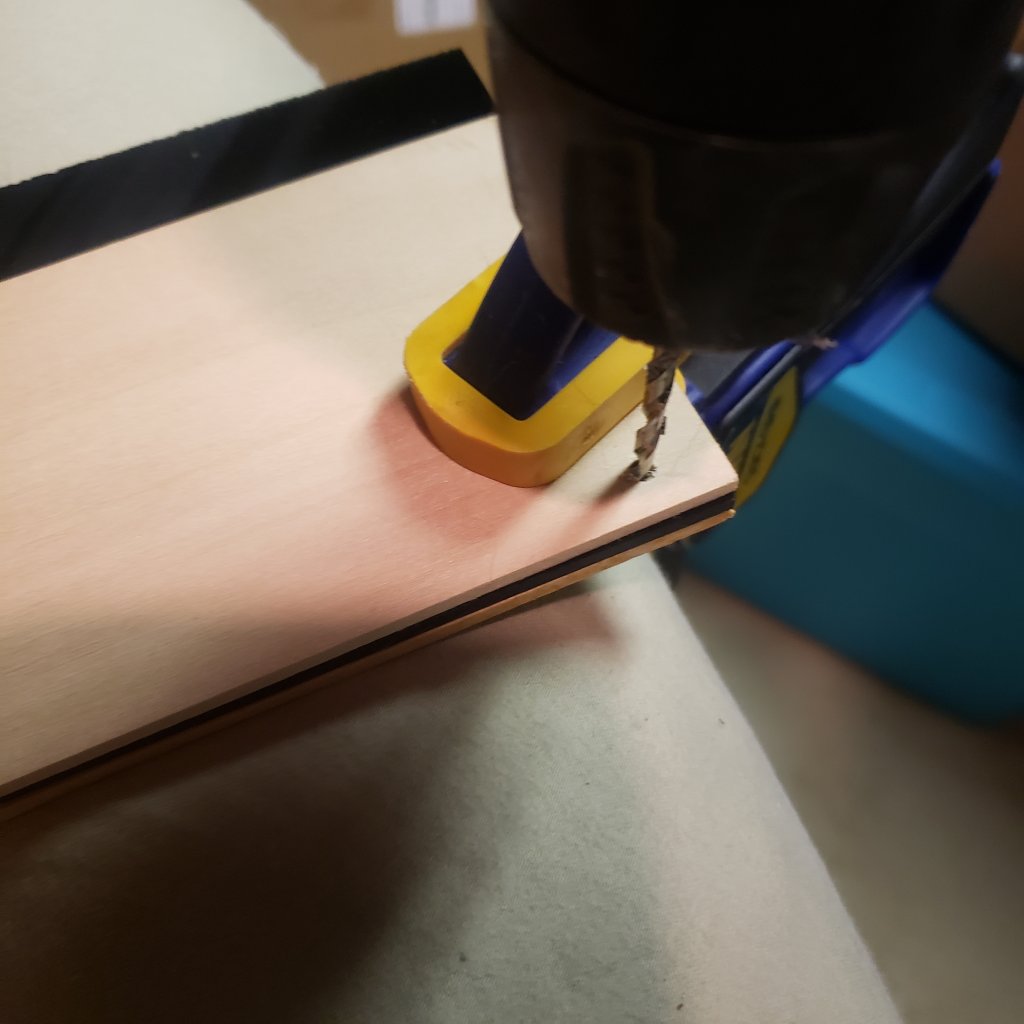
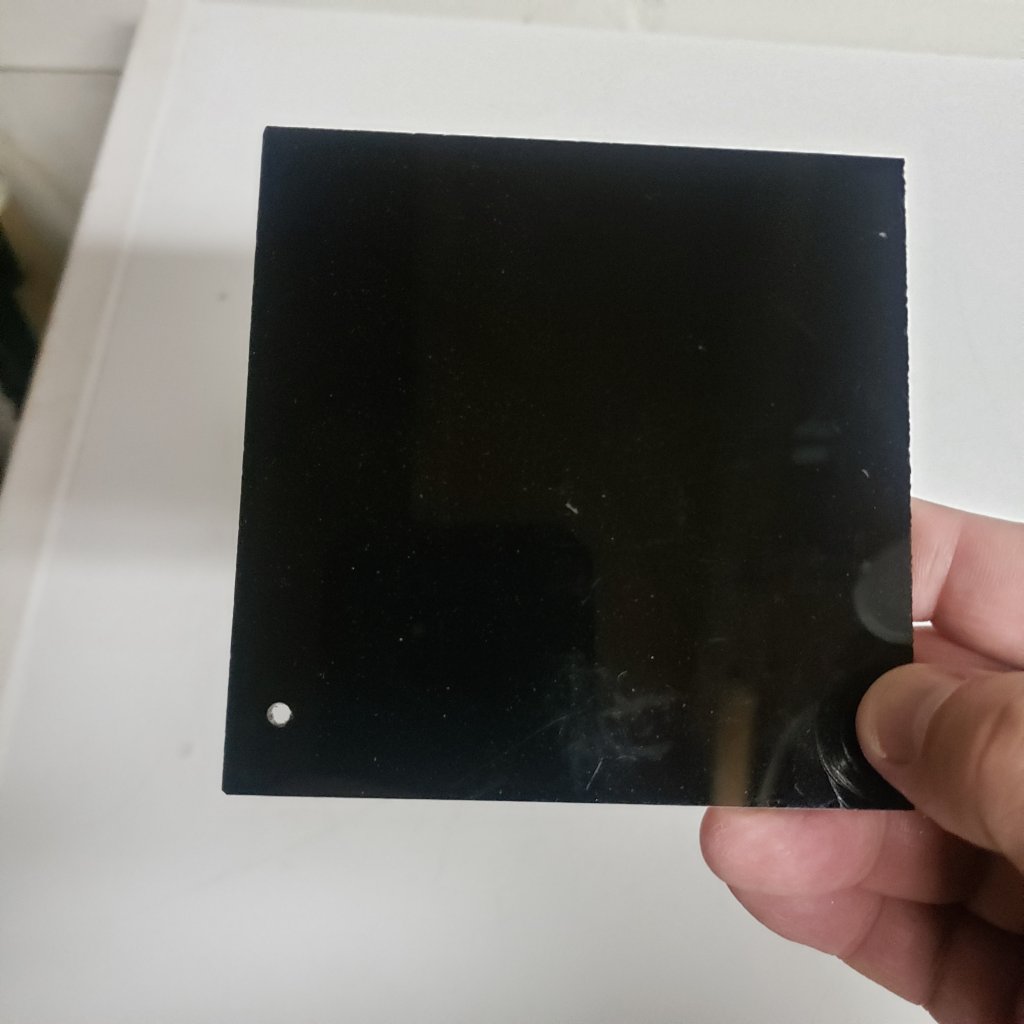
I used the black acrylic sample Tapp Plastics sent and the new 1/8" drill bit. You place a piece of scrap wood below and on top of the acrylic and clamp it tightly. Drill on your mark, starting slow and increasing, and it will go right through. No problem! The hole came out perfectly round and exactly where I wanted it.
The larger IGT buttons have small pegs built in underneath. When you install the buttons, these pegs go into holes to hold the buttons in place and keep them from spinning,
Larger IGT buttons have pegs on the bottom to keep them from spinning
You can see them at 3 and 9 o'clock in the photo at right. I'll need to drill
two small holes to the left and right of the center holes to put these in.
This morning, I used one of the samples of 1/8" acrylic to see if I could drill a hole in it without cracking it. We'll need four for the larger buttons, and possibly on each corner to install the panel.
I used the black acrylic sample Tapp Plastics sent and the new 1/8" drill bit. You place a piece of scrap wood below and on top of the acrylic and clamp it tightly. Drill on your mark, starting slow and increasing, and it will go right through. No problem! The hole came out perfectly round and exactly where I wanted it.
Attachments
Last edited:

