-
This site contains affiliate links. If you choose to make a purchase after clicking a link, Poker Chip Forum may receive a commission at no additional cost to you. Thank you for your support!
You are using an out of date browser. It may not display this or other websites correctly.
You should upgrade or use an alternative browser.
You should upgrade or use an alternative browser.
Tourney BLINDS UP Tournament Manager for iPad/iPhone Review (1 Viewer)
- Thread starter Redbelly
- Start date
First take a deep breath...One I've added a chip to the right "chips tab", how do I delete it if I made a mistake?
Touch the player and select "Edit player"How do I rename a player?
Presets are not deletable in current version but it will be in the nextI saved a structure preset. Added some levels. Saved it again under the same name. Now I have 2 presets with the same name. How do I delete one of them?
Number of players in the settings tab is just a limitBug: changing the number of players in the settings tab does not change the number of players listed in the spec summary on the left tournament tab.
Not possible in current version but it will be in the nextUsing the right "rounds tab", how do I change the start time of the tourney? Defaults to 18:00.
Go to Chips with the left menu to swipe and delete a chipsOne I've added a chip to the right "chips tab", how do I delete it if I made a mistake?
Touch the player and select "Edit player"
Presets are not deletable in current version but it will be in the next
Number of players in the settings tab is just a limit
Not possible in current version but it will be in the next
Go to Chips with the left menu to swipe and delete a chips
1) If you touch the player's name on the left menu, it just gives a pop-up to upgrade to Up Pro, no editing features.
2) Yeah what I mean is when you click the tournaments tab on the left, it list the tourneys you've created, and the number of players in that table shows 8 max, when in fact its 10. Its not reflecting changes to number of players when using the right side players tab.
3) On the chip images, they are not listed on the left chipset button. When I click the right "chips" button (inside a tourney), they are listed there (where that switch is to display themt). But I cant delete these images or the chips I created. For example, the chip cropping went wrong and the chip looks hideous, but Im unable to delete it and make another one.
You should first upgrade to the "Pro" app. Many of your issues will go away. You are asking for support without supporting the app.1) If you touch the player's name on the left menu, it just gives a pop-up to upgrade to Up Pro, no editing features.
2) Yeah what I mean is when you click the tournaments tab on the left, it list the tourneys you've created, and the number of players in that table shows 8 max, when in fact its 10. Its not reflecting changes to number of players when using the right side players tab.
3) On the chip images, they are not listed on the left chipset button. When I click the right "chips" button (inside a tourney), they are listed there (where that switch is to display themt). But I cant delete these images or the chips I created. For example, the chip cropping went wrong and the chip looks hideous, but Im unable to delete it and make another one.
You're welcome.
1) Not on the left menu, but on the players tab
2) I don't know...
3) Hm, I do not remember how it is in the 1.8 since I'm on 2.0 development since 5 months. So... delete the chip and create it again, it will do the trick.
1) Not on the left menu, but on the players tab
2) I don't know...
3) Hm, I do not remember how it is in the 1.8 since I'm on 2.0 development since 5 months. So... delete the chip and create it again, it will do the trick.
You should first upgrade to the "Pro" app. Many of your issues will go away. You are asking for support without supporting the app.
I mentioned earlier, I plan to support this app because its great, probably the best list of features out there vs BV etc, but I dont have an Apple TV yet so cant use it like I want to. It's also pretty buggy the more I play with it.
Also the dev said no one provides feedback if they quit the app so I'm hoping my comments are helpful. Not asking for support or its not a list of demands LMAO!!! Just bringing to attention the UI glitches for future improvements.
You're welcome.
1) Not on the left menu, but on the players tab
2) I don't know...
3) Hm, I do not remember how it is in the 1.8 since I'm on 2.0 development since 5 months. So... delete the chip and create it again, it will do the trick.
1) Ah I hadnt added any players yet. I see you can edit their screen name from the right players tab. May make sense to allow edits from the left players tab too if thats the main players management section (i.e. I cant change a screen name or update a phone number unless I add a player to a current tournament, regardless if they actually in the next tourney). Right now I would need to add them to a tourney, update their phone number, and delete them again if theyre not in the tourney.
2) Yeah I think the number of players data is glitched on the left tournaments tab (the number stays the same as when you created the tourney, if you change the max number of players later on the right players tab, it doesnt update the left tourney tab spec sheet).
3) You cant delete the chip, no option. Looks like you first need to create a chipset name, then add individual chips under that, so if you mess up, you can just delete the chipset and start over. I created chips without assigning them to a chipset, and there is no function to delete the chips one at a time. Right now I would need to delete the whole tournament.
4) Another UI suggestion. If I click the two red squares one the top right, the list of right tabs open, and the screen moves left to list all the tabs. If I want to collapse the list of tabs and go back to tab Im currently in to use it in full screen, I cant. I have to click another tab to collapse the list of tabs, then open up the list of tabs again, then go back into my previous tab to get the full screen.
1. Of course you can too, tap on the cogwheel at the top right after taping a player.
3. Even if you swipe left the row?
1) I guess in the free version the BU Pro popup just shows up. I assume the cog shows up with the Pro version. Probably not worth spending time on this with other more important updates, but something to think about while trying to lure in users and get them to upgrade that are playing with the app for the first time. Right now it seems bugged and appears that there is no way to change player data.
2) Yes, no swipe function. Try it. Use the free version, add chip images without having a chip preset, then try delete them. No option.
Last edited:
4) Another UI suggestion. If I click the two red squares one the top right, the list of right tabs open, and the screen moves left to list all the tabs. If I want to collapse the list of tabs and go back to tab Im currently in to use it in full screen, I cant. I have to click another tab to collapse the list of tabs, then open up the list of tabs again, then go back into my previous tab to get the full screen.
One workaround for not having to switch tabs, is to find an open spot on the main screen of your current tab and tap it, which causes the list of tabs to collapse. But if you are on a screen with many fields (like settings), tapping the main screen opens up the editing of that field, and doesnt collapse the list of tabs.
5) So I managed to create a chipset and can now add and delete chips! One question I did have though was how they display on the layout page. There is a white ring around them. Anyway to remove it and make it blend into whatever background I have (i.e. make it transparent). Changing the background color and transparency in the element settings does not affect the white ring.


Another comment - I'm now playing with the sounds section. I created a custom blind structure, but unfortunately Sharon doesn't read out 25/75 (going from 25/50).
I did create a custom blind event, added the alarm, and told Sharon just to say "blinds up", but it doesn't work. There is just silence on the start of round 2. It's not working.
I did create a custom blind event, added the alarm, and told Sharon just to say "blinds up", but it doesn't work. There is just silence on the start of round 2. It's not working.
Another comment - I'm now playing with the sounds section. I created a custom blind structure, but unfortunately Sharon doesn't read out 25/75 (going from 25/50).
I did create a custom blind event, added the alarm, and told Sharon just to say "blinds up", but it doesn't work. There is just silence on the start of round 2. It's not working.
I tried a workaround by turning off all blind announcements, and used the new round event to play there alarm sound and announce, blinds up.
Worked for round 1 to 2, but no subsequent rounds. Not working. Any ideas?
ledge4131
Two Pair
Blinds Up,
First off, thank you for producing such a wonderful app. I know that you are knee deep in other projects right now, but I have a question for you ...
Will the Blinds Up 2.0 have the ability to create tournament structures for draw games? (7 Stud, Razz, H.O.R.S.E., 7 Stud Hi/Lo)
The current structure builder does not allow for the input of Bring in's, Completions, and Limits etc. Can you add that to your "to do" list for the next release please?
Many thanks!
First off, thank you for producing such a wonderful app. I know that you are knee deep in other projects right now, but I have a question for you ...
Will the Blinds Up 2.0 have the ability to create tournament structures for draw games? (7 Stud, Razz, H.O.R.S.E., 7 Stud Hi/Lo)
The current structure builder does not allow for the input of Bring in's, Completions, and Limits etc. Can you add that to your "to do" list for the next release please?
Many thanks!
Anyone know how to improve the resolutions of the chips. I visited a buddy and tested blinds up on his TV. Everything displayed fine, sounds too, but the images of the chips were garbage (grainy etc). The images I used to create the chipset were high quality, but the displayed chips looked really bad. TY.
Anyone know how to improve the resolutions of the chips. I visited a buddy and tested blinds up on his TV. Everything displayed fine, sounds too, but the images of the chips were garbage (grainy etc). The images I used to create the chipset were high quality, but the displayed chips looked really bad. TY.
Did you guys take photos of your own chips using your cell phones, or pull jpgs from the net? I used this Google Image. Its 182kb, 500X500 pixels, 72 DPI. Why would this look all grainy on a TV?
Not sure if it makes a difs, but I actually had to zoom out to get the chip to fit in the boxes, and then quickly hit accepted before it default zoomed back in again. Image too large?

Redbelly
Flush
I took pictures with my iPhone, then cropped them, and sent them to my iPad. I thought they worked better than simply taking pictures with the app.
Never gave resolution too much thought but looking back at my last screen shot I guess mine look a bit distorted but from any reasonable distance I think they look fine.
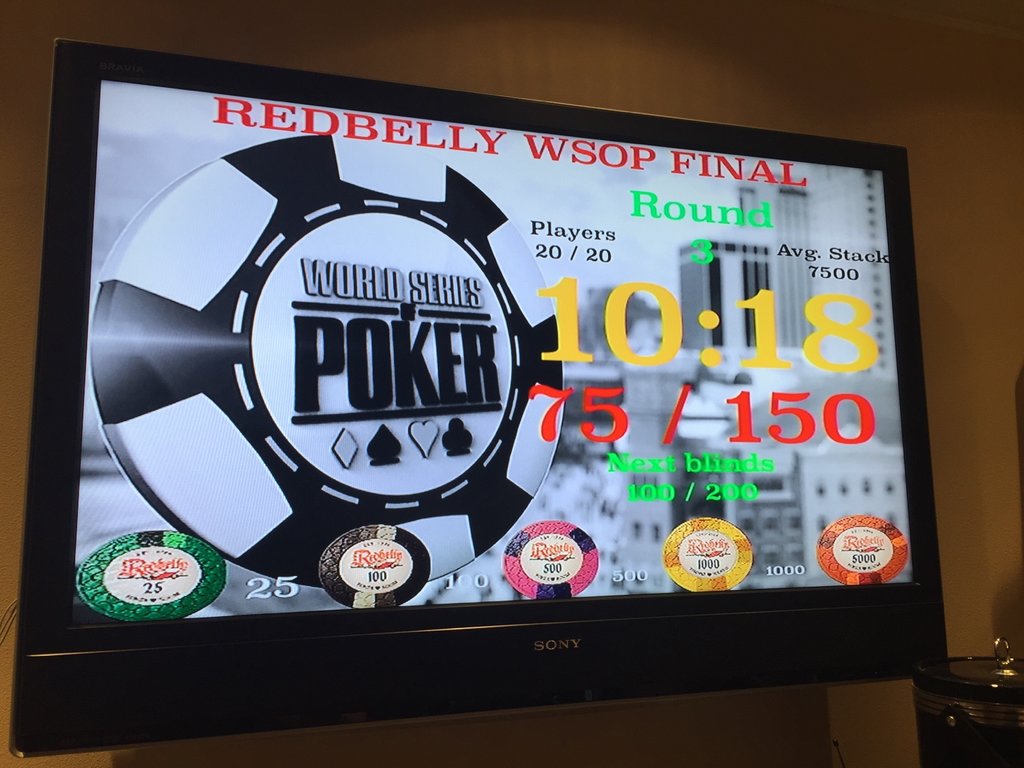
Never gave resolution too much thought but looking back at my last screen shot I guess mine look a bit distorted but from any reasonable distance I think they look fine.
Redbelly
Flush
If it gets "fixed" that would be great but it's not a big enough "bug" issue to delay 2.0 release IMO. As I said, any distance removed from the monitor shows the chip and its features pretty clearly. Certainly well enough to determine chips in use.Yeah yours also look pixelated. Not good! Hopefully this will get fixed in 2.0. Where do we report bugs?
Great app!! Quick question for app developer:
Is there any way to add a bounty price?
we run a weekly group and have a bounty (equivalent to the buy-in in cash) every week for whomever knocks out the last week's winner. It would be great to being able to add to the statistics.
This could be paid out before players actually bust out (if they can still re-buy) so not sure how to do it with the current "prize pool" settings.
Is there any way to add a bounty price?
we run a weekly group and have a bounty (equivalent to the buy-in in cash) every week for whomever knocks out the last week's winner. It would be great to being able to add to the statistics.
This could be paid out before players actually bust out (if they can still re-buy) so not sure how to do it with the current "prize pool" settings.
bsdunbar1
4 of a Kind
Just downloaded this app and have been setting it up on my iPhone for the last couple of hours. There are so many bugs I don't even know if it is usable. Maybe it is different for an iPad??
I'll probably try to email the developer with a laundry list and see where that goes.
Sure would be nice if there were an app that worked on my laptop with Windows 10.
I'll probably try to email the developer with a laundry list and see where that goes.
Sure would be nice if there were an app that worked on my laptop with Windows 10.
bsdunbar1
4 of a Kind
I tried a workaround by turning off all blind announcements, and used the new round event to play there alarm sound and announce, blinds up.
Worked for round 1 to 2, but no subsequent rounds. Not working. Any ideas?
This is one of the exact bugs I experienced, it is still not addressed with the app downloaded today
justsomedude
Straight Flush
Just downloaded this app and have been setting it up on my iPhone for the last couple of hours. There are so many bugs I don't even know if it is usable. Maybe it is different for an iPad??
I'll probably try to email the developer with a laundry list and see where that goes.
Sure would be nice if there were an app that worked on my laptop with Windows 10.
I'm glad you posted this, because I didn't want to be the "lone wolf" complainer. I went "pro," and am quickly regretting it. The bugs on my iPad Mini are numerous. A few of my problems:
- Trying to get the camera to work in-app to get photos of the chips is a disaster. It constantly hangs/crashes when the camera is in use.
- The "race off" option for breaks does not appear on the main display during tournaments... you just have to remember the breaks where you set a "race off."
- It is not possible to define your number of players and "go," you have to setup a profile for each player in your tournament. This is time consuming and onerous.
There are quite a few more glitches with this app, but these are the ones that really irked me. Here's hoping they fix them in future updates.
Redbelly
Flush
I don't find many of the bugs that you speak of perhaps because I'm using the iPad or just not using the particular features you say are buggy. I do know that the next update will have an option to just initiate a large tournament without entering a profile. This allows you to simply eliminate a player without specifying which player knocked a particular player out. As to using the app to take chip picks I suggest taking a pic with your iPhone/ iPad, edit it, THEN choose it from your photo library. Works much better! I was hoping that the new update would be out before my new tournament season starts but just today I prepped my app for the new season and had no issues. I will say that the app takes a little getting use to but is very solid once you do get use to it.
I'm waiting for 2.0 to see if all these bugs get addressed before upgrading. Great app and thank you for the contribution (folks raved about the app in our latest tourney), but the current version of the app is not ready for prime time.
Similar threads
- Poll
- Replies
- 12
- Views
- 642
- Replies
- 0
- Views
- 306
- Replies
- 6
- Views
- 183
- Replies
- 14
- Views
- 293

