Does anyone know if you can increase the length of time a game is paused? If I want to open a table for a game starting later in the day it times out at some point after I pause it. I want it paused so players can join the table without the game auto-starting.
You are using an out of date browser. It may not display this or other websites correctly.
You should upgrade or use an alternative browser.
You should upgrade or use an alternative browser.
Online Home Poker (5 Viewers)
- Thread starter kk405
- Start date
LotsOfChips
Flush
I would be very interested to know how long before it unpauses itself. I haven't seen any settings where this is configurable, but I'll take a look on the PM Support Forum.Does anyone know if you can increase the length of time a game is paused? If I want to open a table for a game starting later in the day it times out at some point after I pause it. I want it paused so players can join the table without the game auto-starting.
BTW, you need to be running at least version 6.16 for this to work as planned, in older versions (6.15 and earlier) players cannot take a seat at a ring game when it is paused.
LotsOfChips
Flush
Does anyone know if you can increase the length of time a game is paused? If I want to open a table for a game starting later in the day it times out at some point after I pause it. I want it paused so players can join the table without the game auto-starting.
Response from the program developer as to whether or how long before a paused table will un-pause itself: "It should go forever unless you take the table offline or the whole site goes offline."I would be very interested to know how long before it unpauses itself. I haven't seen any settings where this is configurable, but I'll take a look on the PM Support Forum.
BTW, you need to be running at least version 6.16 for this to work as planned, in older versions (6.15 and earlier) players cannot take a seat at a ring game when it is paused.
boltonguy
Flush
Yes I have had a table paused for at least 24 hours now.
Odd. I had one paused earlier today and it timed out. I had to stop the server as no other games could be opened. Maybe some other issue.Response from the program developer as to whether or how long before a paused table will un-pause itself: "It should go forever unless you take the table offline or the whole site goes offline."
codeman00
Flush
Can you please let me know how long this tournament takes? I assume you’re using the default blind settings with the antes?How long are these tourney taking you to complete? How many players? Rebuys or no?
Tomorrow night we are doing our first with a 10K buy in, 10min blinds with no rebuys and hoping it takes around 3 hrs.
I was going to try 5000 chips for 10 players and hopefully that would go a little over two hours.
Can you please let me know how long this tournament takes? I assume you’re using the default blind settings with the antes?
I was going to try 5000 chips for 10 players and hopefully that would go a little over two hours.
My tournaments have 2000 starting chips, 30 minute blinds, 10 players with 1 rebuy during the first 3 levels. They last between 2-2.5 hours.
codeman00
Flush
Hey
Where is this help file that you speak of?
Also, does the remote administration work with Lite? How do you make it work?
Read through the tournament settings page of the help file thoroughly, and understand what each setting does.
Where is this help file that you speak of?
Also, does the remote administration work with Lite? How do you make it work?
LotsOfChips
Flush
Hey
Where is this help file that you speak of?
Also, does the remote administration work with Lite? How do you make it work?
You can also go there on the Interweb - https://www.briggsoft.com/docs/pmavens/PMHelp.htmHit F1 while in the Poker Maven server for the help file
Remote Admin works on Lite (allegedly). Not sure how to set it up other than enabling Remote Admin = Yes in the System config (I have it disabled for security). According to the System section of the manual, you can access it from a browser by appending /admin to your server's IP:TCP address (RTFM
codeman00
Flush
You can also go there on the Interweb - https://www.briggsoft.com/docs/pmavens/PMHelp.htm
Remote Admin works on Lite (allegedly). Not sure how to set it up other than enabling Remote Admin = Yes in the System config (I have it disabled for security). According to the System section of the manual, you can access it from a browser by appending /admin to your server's IP:TCP address (RTFM) There is also a section on API in the manual, which is how you control it from an external program rather than a browser, but it seems a background in programming is helpful to understand it.
After all of that, I think I’ll just pass and do it the old-fashioned way! I kept clicking on it and it says it wasn’t accessible. Thanks though. Probably not worth the trouble at this time.
codeman00
Flush
Tournament question...
Tonight I tried to click pause table during registration and that’s not allowed. So I left the table running, excepted everybody’s registration which seated them at the table and the blinds started immediately. I didn’t have enough time to pause the table after Registration.
What is the exact steps to seat everyone during registration and pause the table to make sure that the blinds don’t start until I click a button?
Tonight I tried to click pause table during registration and that’s not allowed. So I left the table running, excepted everybody’s registration which seated them at the table and the blinds started immediately. I didn’t have enough time to pause the table after Registration.
What is the exact steps to seat everyone during registration and pause the table to make sure that the blinds don’t start until I click a button?
We ran our first tourney tonight using Mavens with an 8x8 video chat. Despite a few pretty crazy hands (I had quads and a straight flush and still managed to place 7/10 lol), I think it went pretty well. I used my standard blind structure but reduced level times from 20 to 15 minutes, it ran about 3:15 instead of close to 5 hours. Hyoooge thank you to @CraigT78 for helping a brother out with the AWS setup, couldn't have figured that out without your help sir.
Last edited:
Tournament question...
Tonight I tried to click pause table during registration and that’s not allowed. So I left the table running, excepted everybody’s registration which seated them at the table and the blinds started immediately. I didn’t have enough time to pause the table after Registration.
What is the exact steps to seat everyone during registration and pause the table to make sure that the blinds don’t start until I click a button?
Under tournament settings, make sure "Start when full" is set to "no"
Not sure you can do that. The tourneys start at the set time. People need to be there when it starts. I have players pre-register and have a late reg period of 15 minutes.Tournament question...
Tonight I tried to click pause table during registration and that’s not allowed. So I left the table running, excepted everybody’s registration which seated them at the table and the blinds started immediately. I didn’t have enough time to pause the table after Registration.
What is the exact steps to seat everyone during registration and pause the table to make sure that the blinds don’t start until I click a button?
LotsOfChips
Flush
There are several options to start a tournament:Tournament question...
Tonight I tried to click pause table during registration and that’s not allowed. So I left the table running, excepted everybody’s registration which seated them at the table and the blinds started immediately. I didn’t have enough time to pause the table after Registration.
What is the exact steps to seat everyone during registration and pause the table to make sure that the blinds don’t start until I click a button?
In the tournament's configuration:
- Start when full - Select Yes and the tournament will automatically start when enough players register to fill all seats. When this setting is enabled (along with System tab -> Client Settings -> Sit and Go tab), the tournament will be listed under the "Sit & Go" tab in the client.
- Start now - This is the minimum number of registered players that must check their "Start Now" box to start the tournament immediately. Select 0 to disable this feature.
- Start code - This is a code (1 to 999999) that can be entered in the player module lobby window (Options menu) to start the tournament. Enter 0 to disable this feature.
- Start time - Set a fixed time to auto-start the tournament in yyyy-mm-dd hh:mm format. Enter 0000-00-00 00:00 to disable this feature. Click the "<" button to select the date from a popup calendar.
Action - Click the Action button on the toolbar to display a menu with these commands affecting the selected tournaments:
- Start - this command will manually start all selected tournaments, if they have at least 2 players registered to play
In your case you want to disable all of the auto-start features (Start when full, Start now, Start code, Start time), and then use the Action - Start button when you want to start.
Note that the players won't be seated (or be able to see the table) until the tournament starts, but they will be automatically seated once it starts, as long as they are registered and logged in.
Craig was a big help to me also. Thank you Craig!Hyoooge thank you to @CraigT78 for helping a brother out with the AWS setup, couldn't have figured that out without your help sir.
codeman00
Flush
In your case you want to disable all of the auto-start features (Start when full, Start now, Start code, Start time), and then use the Action - Start button when you want to start.
Note that the players won't be seated (or be able to see the table) until the tournament starts, but they will be automatically seated once it starts, as long as they are registered and logged in.
Got it. I did this when I logged on two players from two different screens but tonight I screwed it up during our practice round.
Thank you!
Last edited:
For those running Poker Mavens on AWS: shutting down and/or restarting your t2.micro instance will result in a brand new IP address and machine name. If you'd prefer for this not to change, you'll need to add a new elastic IP address and associate it with your instance. It's trivial to do this, but if anyone needs help, I can post the steps here.
boltonguy
Flush
Yes please! Thx
boltonguy
Flush
Will my DNS name remain the same? I am using the DNS name in the URL for my PM site not the IP address.
Will my DNS name remain the same? I am using the DNS name in the URL for my PM site not the IP address.
So, once you create your elastic IP address (say it gives you 1.2.3.4), then your instance name will also change permanently to something like ec2-1-2-3-4-useast2-compute.amazon.com. After this change, it should not ever change again.
Your current IP address and DNS name will change.
boltonguy
Flush
Reading the AWS docs: what if I never stop my instance? I dot want to change my URL … thoughts?
https://docs.aws.amazon.com/AWSEC2/...nce-addressing.html#concepts-public-addresses
A public IP address is assigned to your instance from Amazon's pool of public IPv4 addresses, and is not associated with your AWS account. When a public IP address is disassociated from your instance, it is released back into the public IPv4 address pool, and you cannot reuse it.
You cannot manually associate or disassociate a public IP address from your instance. Instead, in certain cases, we release the public IP address from your instance, or assign it a new one:
https://docs.aws.amazon.com/AWSEC2/...nce-addressing.html#concepts-public-addresses
A public IP address is assigned to your instance from Amazon's pool of public IPv4 addresses, and is not associated with your AWS account. When a public IP address is disassociated from your instance, it is released back into the public IPv4 address pool, and you cannot reuse it.
You cannot manually associate or disassociate a public IP address from your instance. Instead, in certain cases, we release the public IP address from your instance, or assign it a new one:
- We release your instance's public IP address when it is stopped or terminated. Your stopped instance receives a new public IP address when it is restarted.
How to setup an Elastic IP Address for AWS clusters running with Poker Mavens. Note: This will change your current IP address and DNS computer name. Once associated with the new elastic IP address, it should not change again.

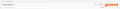



- Login to AWS and go to your EC2 dashboard section.
- Click on Elastic IPs from the menu
- Click on the "Allocate Elastic IP Address"
- Click on "Allocate" to allocate from Amazon's own pool
- Now you have a single, new IP address in the elastic IP address in your list. You're going to need to associate this with your running instance.
- Click on your new IP address and then choose Actions -> Associate Elastic IP Address
- A new screen that looks scary will come up asking you to fill in boxes. It's not scary - when you click on a box, it will auto-populate with your 1 running instance.



Reading the AWS docs: what if I never stop my instance? I dot want to change my URL … thoughts?
https://docs.aws.amazon.com/AWSEC2/...nce-addressing.html#concepts-public-addresses
A public IP address is assigned to your instance from Amazon's pool of public IPv4 addresses, and is not associated with your AWS account. When a public IP address is disassociated from your instance, it is released back into the public IPv4 address pool, and you cannot reuse it.
You cannot manually associate or disassociate a public IP address from your instance. Instead, in certain cases, we release the public IP address from your instance, or assign it a new one:
- We release your instance's public IP address when it is stopped or terminated. Your stopped instance receives a new public IP address when it is restarted.
Never stopping it should work fine. Mine's been running for 2 weeks and retained the same IP. However, if Amazon ever needs to do maintenance on that instance or you accidentally restart it, then you would get a new IP.
BadCardHaver
Pair
Can you please let me know how long this tournament takes? I assume you’re using the default blind settings with the antes?
I was going to try 5000 chips for 10 players and hopefully that would go a little over two hours.
We ended up with 7 players and no breaks. It took about 2 hrs and 40 min. This was with 10 min blinds and 10K starting stacks.
codeman00
Flush
We ran a single rebuy tournament with 10 players last night with the default blinds and 5000 in chips. (There were no rebuys) I had calculated it to run a little over 2 hrs but it ran 2.5 hours only because it went heads up for over 30 minutes in a epic battle. I think most of the times this would be done in 2 hrs max. For the next tournament, I think we're going to start with 7000-8000 for a bit more group play before players start getting eliminated...targeting 2.5 hrs min.
- We found it odd there was no clock for the blind levels. The only time that you could find is in statistics it would give you a static time left in that blind level. We had one person set his stopwatch and notify everyone of the level change coming up. Is there a better way?
- We had a single rebuy set for the 6th round. This means that a person must be rebuy before the END of the 6th round..
- What happens if the person gets knocked out on the last hand of the 6th round? Will he get the option to rebuy or will it go into round 7 not giving him a rebuy chance? Surely it's set up to still give him a rebuy opportunity.
- I screwed up and didn't load the extra buyin for the one guy that busted out early and wanted to rebuy. Since he wasn't on discord audio, we couldn't figure out why he couldn't buy back in. There seems to be a timer on his side (which I haven't seen) and my guess is that he only has a limited amount of time to buy back in. After so many seconds, it noted him as finishing in 10th place...and it was over. Can someone elaborate how this rebuy timer works? I assume it keeps a person from waiting until the last hand of the last round to rebuy, it makes you do it immediately?
Similar threads
- Replies
- 120
- Views
- 6K
- Replies
- 5
- Views
- 560
- Replies
- 13
- Views
- 536
