-
This site contains affiliate links. If you choose to make a purchase after clicking a link, Poker Chip Forum may receive a commission at no additional cost to you. Thank you for your support!
You are using an out of date browser. It may not display this or other websites correctly.
You should upgrade or use an alternative browser.
You should upgrade or use an alternative browser.
Forum Upgrade - August 2024 (1 Viewer)
- Thread starter Tommy
- Start date
- Status
- Not open for further replies.
ekricket
Royal Flush
Couple of things
When I reply to a message the screen automatically scrolls to the top of the page and I have to scroll back down to the bottom to start typing anything.
Also when I add attachments or include a reply I don’t see pictures- just the coding behind the pictures and text
When I reply to a message the screen automatically scrolls to the top of the page and I have to scroll back down to the bottom to start typing anything.
Also when I add attachments or include a reply I don’t see pictures- just the coding behind the pictures and text
I’m noticing this is happening on mobile. Not having the same issue or thing happen on desktopCouple of things
When I reply to a message the screen automatically scrolls to the top of the page and I have to scroll back down to the bottom to start typing anything.
Also when I add attachments or include a reply I don’t see pictures- just the coding behind the pictures and text
ekricket
Royal Flush
I’m noticing this is happening on mobile. Not having the same issue or thing happen on desktop
Yes I’m mostly mobile. Haven’t tried desktop yet
For serious sites like this one, I only log in on desktop 
I'm not have any luck reproducing this. Can you tell me what phone and web browser you are using. ThxCouple of things
When I reply to a message the screen automatically scrolls to the top of the page and I have to scroll back down to the bottom to start typing anything.
Also when I add attachments or include a reply I don’t see pictures- just the coding behind the pictures and text
ekricket
Royal Flush
iPhone 13 and whatever this software is

Poker Zombie
Royal Flush
Safari
buffalojim
Royal Flush
Liking the static navigation bar thingy at the top where you can access your PMs, notifications, profile etc. Noticed this on mobile this morning.
Though it does seem to have a bit of a gap on desktop right now, just noticed this morning. Bar's usually at the very top

A bit of a gapThough it does seem to have a bit of a gap on desktop right now, just noticed this morning. Bar's usually at the very top
View attachment 1373593
I still can’t search in my PMs and I upgraded my account
buffalojim
Royal Flush
Mind the gap
ekricket
Royal Flush
Top bar is now stationary. It starts out on top, but doesn’t move. It used to scroll up with the content, now it seems like it’s just in the way.
View attachment 1373603
View attachment 1373604
Not sure this is just a PCF thing. I noticed it yesterday in Outlook deleting emails, the bar was halfway in the frame half the time. I’m on mobile
buffalojim
Royal Flush
Yep, I didn't notice the gap on mobile until after. It's less noticable when using dark mode at browser level, for me anyway.I think this is what @ekricket is saying.
I’m seeing it on both my iPhone and laptop. It’s making me crazy!
View attachment 1373644
View attachment 1373645
I have an irrational hatred of dark mode. I swear I have to be somewhere on that spectrum.Yep, I didn't notice the gap on mobile until after. It's less noticable when using dark mode at browser level, for me anyway.
Oh, here's another annoyance, @Tommy. When I highlight something to edit it or delete it, it goes dark. Like, say I want to delete the rest of this, because I typed some useless nonsense.
Only does it on laptop:
Phone is normal:
buffalojim
Royal Flush
Yeah, you're on the spectrum lol. Dark mode is the shit hahaI have an irrational hatred of dark mode. I swear I have to be somewhere on that spectrum.
Oh, here's another annoyance, @Tommy. When I highlight something to edit it or delete it, it goes dark. Like, say I want to delete the rest of this, because I typed some useless nonsense.
Only does it on laptop:
View attachment 1373651
Phone is normal:
View attachment 1373652
Possible theme setting on your laptop??Only does it on laptop:
Looks OK here on both my desktop and laptop. Win 11, Edge browser.
DM search is now part of the default software so the 3rd party addon is no longer needed. It does use Elasticsearch which is way better that the default search function.I still can’t search in my PMs and I upgraded my account
When you are in DMs, go here.
"Filters" are still where they used to be.
Liking the static navigation bar thingy at the top where you can access your PMs, notifications, profile etc. Noticed this on mobile this morning.
Though it does seem to have a bit of a gap on desktop right now, just noticed this morning. Bar's usually at the very top
View attachment 1373593
Forum/Classifieds/etc. bar at the top hangs lower than the URL.
@demonnic beat me to it
View attachment 1373595
Mind the gap
Yep, I didn't notice the gap on mobile until after. It's less noticable when using dark mode at browser level, for me anyway.
This should now be fixed. old code was not playing nice with new code.
buffalojim
Royal Flush
Fix confirmed!This should now be fixed. old code was not playing nice with new code.
can confirm it's no longer gapped for me
Great work @Tommy!
I do see that when highlighting text, only in the reply-box, does it have the dark tint like @upNdown is talking about.
Only issue I'm seeing now is when looking at someone else's comments or "Your content", it shows both public content and PM content. I think @Okku mentioned this a while back.
Sorry if addressed already, just a quick poppin.
I do see that when highlighting text, only in the reply-box, does it have the dark tint like @upNdown is talking about.
Only issue I'm seeing now is when looking at someone else's comments or "Your content", it shows both public content and PM content. I think @Okku mentioned this a while back.
Sorry if addressed already, just a quick pop
I'm not have any luck reproducing this. Can you tell me what phone and web browser you are using. Thx
It jumps to the top for me when adding a pic on my desktop using Chrome.
This should now be fixed. old code was not playing nice with new code.
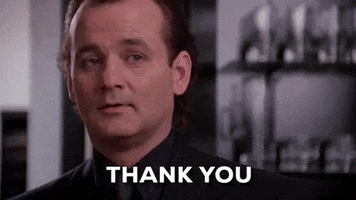
RocAFella1
Royal Flush
Insert quotes… not working
- Status
- Not open for further replies.
Similar threads
- Replies
- 194
- Views
- 18K
- Replies
- 116
- Views
- 13K
- Replies
- 14
- Views
- 9K
