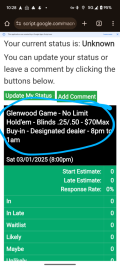I send 88 emails per month, and I find that I can get 29-31 emails out in that 6 min window. With only an A/B/C list, I can only add 2 more players before I have to start sending 1-off emailsOne way around it is to use the Siri Shortcut on an iPhone because that takes the processing of the messages out of the Google Script and on to the iPhone.
The other way is to try and optimize the code t be more efficient about how it runs so t that more emails can be sent within the 6 minute window. I've already done some work in that area in v4.0 but I don't know what that will translate to in terms of how many emails you can push through in the 6 minute window. Google Script is just very slow anytime you ask it to access a range in a sheet. I've already tried to consolidate those lookups to as few as possible.
Out of curiosity, how many emails are you looking to send?
You are using an out of date browser. It may not display this or other websites correctly.
You should upgrade or use an alternative browser.
You should upgrade or use an alternative browser.
Resource InviteTracker (15 Viewers)
- Thread starter Al Azouri
- Start date
Kid_Eastwood
4 of a Kind
I need to take the time to give this a try. I'm so frustrated with my current method of scheduling. I tried setting up a FB private group, but some aren't on FB, and half my people that are won't respond until I text them personally. Are those of you who use this finding that it really improves getting a response from your players?
I'm in the same scenario as you with not everybody having Messenger.
Big issue is that most persons receive these email in their spam folder.
So it's difficult to have everyone in a clean state when once it's done, this tool is very intuitive to use.
Al Azouri
3 of a Kind
Man, that's gotta be so annoying. How many total emails are you trying the squeeze through that 6 minute window?Il use list A, list B, list C for smaller subsets. Ans sending in several batches. Avoiding this error
Al Azouri
3 of a Kind
I could very easily add a D/E/F list for you. But that would just be a band aid.I send 88 emails per month, and I find that I can get 29-31 emails out in that 6 min window. With only an A/B/C list, I can only add 2 more players before I have to start sending 1-off emails
That would be very helpful actuallyI could very easily add a D/E/F list for you. But that would just be a band aid.
Al Azouri
3 of a Kind
If anyone out there knows how to develop code for Android I'd be happy to work with them to port my Sire Shortcut over to Android.I'm in the same scenario as you with not everybody having Messenger.
Big issue is that most persons receive these email in their spam folder.
So it's difficult to have everyone in a clean state when once it's done, this tool is very intuitive to use.
Last edited:
Al Azouri
3 of a Kind
I'll add it to v4.0 and you can also do it yourself by clicking on the edit button at the bottom of the Dropdown in those fields (In the Guests tab and the MsgSend tabs)That would be very helpful actually
AutoDonk5000
Pair
That would be cool!Humm…
maybe have the option to add a logo somewhere
In the dashboard and/or email template ?
AutoDonk5000
Pair
Right here would be great. You see how I've used dashes to kind of get the details in as it's currently set up. I can't get a line break to work here. To have multiple lines at maybe a smaller font size for details would be cool!Where on the page would you like to see that text?
Attachments
divinerites
Two Pair
no that is fine. From memory around 20 in each listMan, that's gotta be so annoying. How many total emails are you trying the squeeze through that 6 minute window?
Cool. I didn’t know I could do that. DoneI'll add it to v4.0 and you can also do it yourself by clicking on the edit button at the bottom of the Dropdown in those fields (In the Guests tab and the MsgSend tabs)
View attachment 1463197
Al Azouri
3 of a Kind
Me either until you askedCool. I didn’t know I could do that. Done
Al Azouri
3 of a Kind
I like this idea. Let me see what I can do to squeeze it into this version.Right here would be great. You see how I've used dashes to kind of get the details in as it's currently set up. I can't get a line break to work here. To have multiple lines at maybe a smaller font size for details would be cool!
I'm thinking of a field in the Manage Tab where you could add your message and it would show in that section of the Dashboard.
Al Azouri
3 of a Kind
Al Azouri updated InviteTracker with a new update entry:
Version 4.0 BETA Released
Read the rest of this update entry...
Version 4.0 BETA Released
Hi All,
I just posted a BETA of version 4.0.
New in this version:
- Added More options to Siri Shortcut
- Fixed Last Comment logic
- Improved support for Siri Shortcut
- Added color options for Dashboard Statuses
- Converted most tabs to Sheets Tables
- Cleaned up Guest tab and Status tabs to eliminate most hidden columns
- Adding rows to Guests and Statuses can now be done natively in the sheet
- Added capability of adding an event description to the Dashboard
- Added...
Read the rest of this update entry...
Al Azouri
3 of a Kind
FYI: Working on adding the capability of adding a logo to the web based dashboard.
Last edited:
Al Azouri
3 of a Kind
Just posted v4.0a which now gives the ability to add a logo on the web page.
New update looks great! Seriously, this thing has been such a help over the past couple of years.
One thing I’ve never gotten to work with my iOS shortcut (with any version) is sending email - if I set the form to send “both” text and email I always get the following error:

If I set the option on the form to text messages only the shortcut works fine. Otherwise this is working excellent!
One thing I’ve never gotten to work with my iOS shortcut (with any version) is sending email - if I set the form to send “both” text and email I always get the following error:
If I set the option on the form to text messages only the shortcut works fine. Otherwise this is working excellent!
Al Azouri
3 of a Kind
Al Azouri updated InviteTracker with a new update entry:
Version 4.0b BETA Released
Read the rest of this update entry...
Version 4.0b BETA Released
Just some fixes to issues identified in Beta testing
Read the rest of this update entry...
Last edited:
Al Azouri
3 of a Kind
What about if you set it to email only?New update looks great! Seriously, this thing has been such a help over the past couple of years.
One thing I’ve never gotten to work with my iOS shortcut (with any version) is sending email - if I set the form to send “both” text and email I always get the following error:
View attachment 1464681
If I set the option on the form to text messages only the shortcut works fine. Otherwise this is working excellent!
I may have inadvertently fixed it in the 4.0b BETA as I addressed an issue with blank emails that caused the whole thing to fail.
If it's still broken, PM me your web app URL and create a test account for me (or give me the name of a guest I can use for testing) and I'll troubleshoot.
I’ll try tonight!What about if you set it to email only?
I may have inadvertently fixed it in the 4.0b BETA as I addressed an issue with blank emails that caused the whole thing to fail.
If it's still broken, PM me your web app URL and create a test account for me (or give me the name of a guest I can use for testing) and I'll troubleshoot.
Al Azouri
3 of a Kind
FWIW. I just tested this scenario with the latest version and it works on my end. So if it’s still failing on your end it’s likely something I’m not accounting for in the data. Like a blank or malformatted email, unexpected character in a name, accidentally deleted formula, etc.
Al Azouri
3 of a Kind
No rush. Good luck tonight.
I plan on switching after my game next weekend too..
Al Azouri
3 of a Kind
Glad to hear it but guys please keep in mind that this is still a beta.
This version had a lot of changes under the hood to optimize some of the slower calls.
I’ve been using successfully for some time but that based on my workflow. I have not tested every nook and cranny.
This version had a lot of changes under the hood to optimize some of the slower calls.
I’ve been using successfully for some time but that based on my workflow. I have not tested every nook and cranny.
Al Azouri
3 of a Kind
Al Azouri updated InviteTracker with a new update entry:
Issue Found in 4.0b
Read the rest of this update entry...
Issue Found in 4.0b
FYI
I just found an issue that affects the iOS/Siri Shortcut. The issue is in the sheet not the shortcut. Look for 4.0c sometime this weekend.
Read the rest of this update entry...
The issue I was having? Or something else?Al Azouri updated InviteTracker with a new update entry:
Issue Found in 4.0b
Read the rest of this update entry...
Al Azouri
3 of a Kind
Something else. Something that affects the ability to send messages. And a bunch of other thingsThe issue I was having? Or something else?
Last edited:
Just discovered your Invite Tracker app. I think it is what I've been looking for! I click on the 3.7 version or the 4.0 beta link you have, but in my google sheets that opens up, it says DEMO after the version. Am I doing it right? Thx!
Similar threads
- Replies
- 47
- Views
- 3K
- Replies
- 0
- Views
- 1K