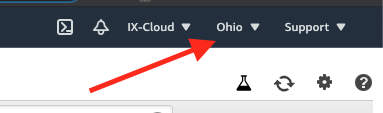So they are saying that price is an 80% discount. Are they really going to hit you with full price come renewal? I can't say I'll still be running this in 5 years, but I might. Was thinking of compromising with 3 years at $22.Yeah, a few people wanted to try to go the free route when they first set up their PM server. At the end of the day it was a fight that they just didn't want to fight, so they gave in and agreed that they should get a paid SSL certificate. However, I just checked and it looks like you're able to buy one for like $8 for an entire year. That's quite a discount...
I mean, I'm a cheap mofo, so it's LetsEncrypt for me. But that's a pretty good deal.
Chips for chipping stacks of barrels Paulson. Frac murders ceramics rack check for birdcages dayglo. ... Better?
You are using an out of date browser. It may not display this or other websites correctly.
You should upgrade or use an alternative browser.
You should upgrade or use an alternative browser.
Online Home Poker (46 Viewers)
- Thread starter kk405
- Start date
@BearMetal said he renewed for a full year for $130 prepaid. Something about asking for reserved pricing.So this is the last month of my free service. I have no idea how much the AWS service will cost per month when they start charging. AWS customer service said it was complicated and sent a link to a complex calculation page...will it be $30 a month or $5 a month. I still don’t know.
Since I only need the server for 8 hrs a week, is it possible to shut down the instance for the rest of the week? How is this achieved and is it worth it?
This is why I have an IT guy.You guys are speaking a foreign language.
StevieG
Pair
100% - $8 for a year, for most everybody not worth the hassle of doing anything elseYeah, a few people wanted to try to go the free route when they first set up their PM server. At the end of the day it was a fight that they just didn't want to fight, so they gave in and agreed that they should get a paid SSL certificate. However, I just checked and it looks like you're able to buy one for like $8 for an entire year. That's quite a discount...
I mean, I'm a cheap mofo, so it's LetsEncrypt for me. But that's a pretty good deal.
I have no idea what overhead and other things Amazon charges if you are just going to go EC2 on demand and shut it down.So this is the last month of my free service. I have no idea how much the AWS service will cost per month when they start charging. AWS customer service said it was complicated and sent a link to a complex calculation page...will it be $30 a month or $5 a month. I still don’t know.
Since I only need the server for 8 hrs a week, is it possible to shut down the instance for the rest of the week? How is this achieved and is it worth it?
So my suggestion is - do it that way for one month. Play every week, shut it down after, then spin it up again before your next game.
Then take a look at the bill at the end of the month, get the estimate of what a year reserved pre-paid pricing is, and balance it out knowing if you are comfortable with the level of effort that you just put in.
codeman00
Flush
Customer support just taught me how to shut the instance down. I remember seeing that now when I was starting things up a year ago. I have a lot to learn. Thanks!100% - $8 for a year, for most everybody not worth the hassle of doing anything else
I have no idea what overhead and other things Amazon charges if you are just going to go EC2 on demand and shut it down.
So my suggestion is - do it that way for one month. Play every week, shut it down after, then spin it up again before your next game.
Then take a look at the bill at the end of the month, get the estimate of what a year reserved pre-paid pricing is, and balance it out knowing if you are comfortable with the level of effort that you just put in.
Because @DoubleEagle asked, here's how to do reserved instances on AWS:




That's it! According to Amazon's documentation, your restarted instance will start using your reserved plan automatically as long as the instance type and operating system matches.
- Purchase the reserved instance. You do this via the EC2 section of AWS by navigating to "Reserved Instances:
- When you go to find your new reserved plan, you MUSTmake sure that you match the following:
- Once purchased, your plan will show up in the list of plans:
- You're almost done. You now need to switch your EC2 instance from your free t2.nano to whatever you've chosen (in my case, t3.micro). You first must stop your instance. Once stopped, you change its instance type, then just start it back up:
That's it! According to Amazon's documentation, your restarted instance will start using your reserved plan automatically as long as the instance type and operating system matches.
If you have an Elastic IP set, you may get charged if the instance you have it assigned to is not running. I’m pretty sure that’s the reason I was charged 37 cents during my trial run.Customer support just taught me how to shut the instance down. I remember seeing that now when I was starting things up a year ago. I have a lot to learn. Thanks!
Dude, you are a ROCK STAR!!! Thanks for all your help in here,Because @DoubleEagle asked, here's how to do reserved instances on AWS:
View attachment 648049
- Purchase the reserved instance. You do this via the EC2 section of AWS by navigating to "Reserved Instances:
- When you go to find your new reserved plan, you MUSTmake sure that you match the following:
- Platform
- Instance Type
- Region (as long as you can see your instance under "Instances" you are in the correct region)
View attachment 648050
View attachment 648057
- Once purchased, your plan will show up in the list of plans:
View attachment 648059
- You're almost done. You now need to switch your EC2 instance from your free t2.nano to whatever you've chosen (in my case, t3.micro). You first must stop your instance. Once stopped, you change its instance type, then just start it back up:
That's it! According to Amazon's documentation, your restarted instance will start using your reserved plan automatically as long as the instance type and operating system matches.
AceFour
Two Pair
I'm using Cloudflare with no issues. Not to hard to setup.Regarding SSL, any opinion on free certs from Cloudflare?
https://www.cloudflare.com/learning/ssl/what-is-an-ssl-certificate/
Were you required to host through them also to get the free certs? Or purchase something else?I'm using Cloudflare with no issues. Not to hard to setup.
Rakrul
Flush
On my Linux server and at work, I'm using https://letsencrypt.org/ for free. Remember to set something up so it's automatically renewed every 3 months. I don't know how on Windows but it shouldn't be a lack of articles describing how on the interwebs.
This is what I do, but for most people here it's just far beyond their comfort zone. $8 / year is a small price to pay for something that just works.On my Linux server and at work, I'm using https://letsencrypt.org/ for free. Remember to set something up so it's automatically renewed every 3 months. I don't know how on Windows but it shouldn't be a lack of articles describing how on the interwebs.
Rakrul
Flush
Good point. It's hopefully a lot more user friendly than anything related to *nix.This is what I do, but for most people here it's just far beyond their comfort zone. $8 / year is a small price to pay for something that just works.
codeman00
Flush
Can someone explain to me what a free cert is? Maybe I’m naïve that I thought whenever I had to start to pay that I would just pay with a credit card like normal. Not sure what all this other is.
Rakrul
Flush
If you want to encrypt the traffic between a server (i.e. Poker Mavens) and client (i.e. player), you need a certificate to both encrypt the traffic, and for the client to authenticate that it's actually talking to the correct server and not some hacker who hijacked your traffic. It's basically what gives you the padlock left of the web-address on the top in Chrome.
Someone needs to issue these certificates and someone needs to keep track of the issuer so there's a lot of rules and requirements to be an issuer which is why it costs money. Let's Encrypt does it for free, but requires more expertise.
That being said, encrypting the traffic for poker mavens isn't really necessary. The software "talks" to the client in readable text but doesn't send Kh, Tc. It assigns every card a number, e.g. Kh = 13, Tc = 52 and sends that. Next hand Kh = 3, Tc=13, and so on. So if you eavesdrop on the traffic between server and another player (which is unnecessary hard unless you're within their wifi range), you still can't tell what cards he has.
Someone needs to issue these certificates and someone needs to keep track of the issuer so there's a lot of rules and requirements to be an issuer which is why it costs money. Let's Encrypt does it for free, but requires more expertise.
That being said, encrypting the traffic for poker mavens isn't really necessary. The software "talks" to the client in readable text but doesn't send Kh, Tc. It assigns every card a number, e.g. Kh = 13, Tc = 52 and sends that. Next hand Kh = 3, Tc=13, and so on. So if you eavesdrop on the traffic between server and another player (which is unnecessary hard unless you're within their wifi range), you still can't tell what cards he has.
@Rakrul explains what a certificate is. Long story short, it's a way to trust between a website and you. These certificates are issued by trusted authorities. The process for issuing them is simplified for people/business by companies like Comodo.Can someone explain to me what a free cert is? Maybe I’m naïve that I thought whenever I had to start to pay that I would just pay with a credit card like normal. Not sure what all this other is.
However, for more technical users, you can do a bit more legwork and authenticate who you are for free. As a result, you get a 3-month certificate to use. You need to renew it every 3 months, but it's free. Just requires a little tech expertise.
LotsOfChips
Flush
It’s not so much the hands that need encryption, but the login process. Passwords and username being sent over the Internet unencrypted is ripe for hackers.If you want to encrypt the traffic between a server (i.e. Poker Mavens) and client (i.e. player), you need a certificate to both encrypt the traffic, and for the client to authenticate that it's actually talking to the correct server and not some hacker who hijacked your traffic. It's basically what gives you the padlock left of the web-address on the top in Chrome.
Someone needs to issue these certificates and someone needs to keep track of the issuer so there's a lot of rules and requirements to be an issuer which is why it costs money. Let's Encrypt does it for free, but requires more expertise.
That being said, encrypting the traffic for poker mavens isn't really necessary. The software "talks" to the client in readable text but doesn't send Kh, Tc. It assigns every card a number, e.g. Kh = 13, Tc = 52 and sends that. Next hand Kh = 3, Tc=13, and so on. So if you eavesdrop on the traffic between server and another player (which is unnecessary hard unless you're within their wifi range), you still can't tell what cards he has.
OK, here goes probably the first of many dumb questions. Do I want Windows Server with or without "containers?" I did some reading, and it sounds like containers are unnecessary for only running PM. Is that correct?Reserved pricing is what you want; it offers substantial savings over on-demand pricing.
View attachment 647201
With that said, yes, EC2 is the only thing you care about. EC2 = virtual machine in the cloud. The basic flow is this:
Everything else here is optional:
- Create a new AWS personal account
- Go to EC2 and create a new free tier instance (t2.micro is free for most US regions). Windows Server 2019 or whatever.
- Once your machine starts, you can connect to it through Microsoft's RDP (remote desktop) client. You then just install Poker Mavens on it.
- Now you use those links above to:
- Create an "Elastic IP Address" and associate it with your EC2 instance. This prevents your IP address from changing
- Register a domain name so that you don't access your machine through an IP address and can purchase an SSL cert
- Associate your new domain name with your static Elastic IP Address
- Purchase an SSL certificate so you can host https:// secured endpoints
- Configure PM to use those SSL certs
- Change firewall options to allow for SSL communication
Correct; you want it as simple as you can get it. You don't need containers.OK, here goes probably the first of many dumb questions. Do I want Windows Server with or without "containers?" I did some reading, and it sounds like containers are unnecessary for only running PM. Is that correct?
Thanks! OK, now I'm in the Configure Security Group step. Definitely in over my head. Do I need to create a new security group or choose the one existing group that is offered?Correct; you want it as simple as you can get it. You don't need containers.
I selected the default to move on. Figured I can change it later if that's wrong. Now I'm reading up on key pairs...Thanks! OK, now I'm in the Configure Security Group step. Definitely in over my head. Do I need to create a new security group or choose the one existing group that is offered?
Will I be qualified for an IT job after I learn all this? LOL!
Rakrul
Flush
True, but it doesn't send it in plain text so it does require a lot of effort, albeit less than SSL.It’s not so much the hands that need encryption, but the login process. Passwords and username being sent over the Internet unencrypted is ripe for hackers.
Client: [blabla]
Server: [blabla] {"Command":"Logins","Clear":"Yes","Total":0,"Player":[],"RealName":[],"Location":[],"Login":[]}
Client: ..Ek..>IR.6.o.6.".g'o.,.R.4.e.1I,...a. .".g.a.gG"..I:.u[0.u[4.gG"...m..Y}.)
Server: {"Command":"LoginSalt","Salt":"B3439BD1"}
Client: ....CR&58ptP0"I[07..a.IR*<..a.JT:7T.ypAT1p
..3U]ah..v....a..t...r..s.b`.pg.
.`....esqfbpsb...d..uc..tac..c..ug....g.ophP;&nT0:..ae..z.esq..v.a...ae.skd.{....ec.z..
ra.t.g.
v.b.u.g.{ab.pc.....wrkcssbbvu...a.GY.=BPah..opoqah..sb..sf..opv{6?..p/
Server: {"Command":"Login","Status":"Ok","Player":"GAR","Avatar":50,"AvatarFile":"No","AvatarCrc":"00000000","Gender":"Male","Location":"Oslo", [blabla]
Certainly as a IT consultant in a team where the company just milks the client.I selected the default to move on. Figured I can change it later if that's wrong. Now I'm reading up on key pairs...
Will I be qualified for an IT job after I learn all this? LOL!
Keep getting error message while trying to connect to the instance:
You have been disconnected because another connection was made to the remote PC.
Error code: 0x516
Extended error code: 0x0
Activity ID: {951d8eb0-badb-42a6-aa76-fdb98e8b0000}
Do I have to log out of the AWS Console first? The tutorial doesn't say to.
You have been disconnected because another connection was made to the remote PC.
Error code: 0x516
Extended error code: 0x0
Activity ID: {951d8eb0-badb-42a6-aa76-fdb98e8b0000}
Do I have to log out of the AWS Console first? The tutorial doesn't say to.
And yes, I downloaded and installed Microsoft Remote Desktop.
You can only have 1 remote session (RDP) open to the instance at a time. The browser shouldn't count.
I have no clue what I am doing wrong or how it is that I have another connection open. I've shut down Remote Desktop. I even rebooted my computer. Still keep getting the same error message when I try to connect.You can only have 1 remote session (RDP) open to the instance at a time. The browser shouldn't count.
OK, it's not anything you're doing wrong most likely; something else is up. Where did you get your Remote Desktop Client from? Can you tell me the version of it that you're using?I have no clue what I am doing wrong or how it is that I have another connection open. I've shut down Remote Desktop. I even rebooted my computer. Still keep getting the same error message when I try to connect.
I walked step by step through the tutorial in AWS and set up a new instance. I think I had an incorrect Security Group on the first one. I was just able to connect to the second instance. I assume I need to go back and delete the first one now, but didn't see an obvious place to do so.
My RDS came directly from the Microsoft website.
My RDS came directly from the Microsoft website.
TeamNapoli
Straight
my nephew and his college buddies basically use pokerstars and zoom combination.
Similar threads
- Replies
- 154
- Views
- 10K