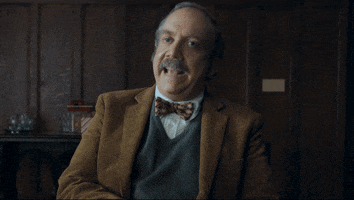Colquhoun
4 of a Kind
And I thought it was an area for sharing bright ideas. 
Love this!While you can still opt use dark mode on your mobile device or web browser, an official PCF Dark theme is now available. To switch themes, simply use the Style Chooser located at the bottom left of the page. I’m still fine-tuning a few details, so consider this initial release as a beta version. If you encounter any issues, please don’t hesitate to let me know. Thank you!
View attachment 1334636
View attachment 1334637
UPDATED: 9/10/24
Can also use the light bulb icon at the top right to switch between light and dark mode.
View attachment 1386416
I got an "Oops, we ran into some problems..."
I tried that on both mobile and desktop and still have the above issue.You may have to re-log.
Didn’t work. iPhone running safariYou may have to re-log.
I got an "Oops, we ran into some problems..."
This worked tyGo to preferences and select "dark". It was defaulting to "system" for me.
Does the switch button work for you now? There is one at the top right and one at the bottom left of the page.This worked ty
Good call - unfortunately no.Does the switch button work for you now? There is one at the top right and one at the bottom left of the page.
It's odd because I didn't need to make that change with the test account; the switcher functioned immediately. Regardless, I appreciate the information regarding the fix.Go to preferences and select "dark". It was defaulting to "system" for me.
Go to preferences and select "dark". It was defaulting to "system" for me.
Didn’t work. iPhone running safari
For anyone having this issue where you can't change from light to dark mode, @triton 's tip is the fix. The option is at the top of the page.
https://www.pokerchipforum.com/account/preferences
View attachment 1419411
Same for me. It’s all wonkySame here. I'm able to change light/dark via the Preferences, but not the icon.
View attachment 1419450
As it happens, I prefer the Light mode, and it has changed dramatically. Things seem backwards to what it used to be. (Unread items are dark, Read items are light, not at all appealing.)
Fixed.@Tommy - unrelated but maybe it is, it looks like the direct message button next to people's avatars within a thread is gone? I can click a username and click direct message (on the pop up) but that starts a new DM without a subject line.
Hmm. The little button is back, but the subject line isn't populated.Fixed.
Ah.. that was custom. I need to make an edit.Hmm. The little button is back, but the subject line isn't populated.
Fixed. Custom edit no longer needed.Hmm. The little button is back, but the subject line isn't populated.
I'm still using light mode.