chipinla
Straight Flush
- Joined
- Apr 12, 2018
- Messages
- 8,043
- Reaction score
- 22,997
Until I saw it here, I didn’t even realize that these were different spots. But in real life the difference is not so huge, due to the fact that not everything is perfect and in all cases the edges are slightly smoothed.3916 > 312
Bottom two on the left are the only 3916?Until I saw it here, I didn’t even realize that these were different spots. But in real life the difference is not so huge, due to the fact that not everything is perfect and in all cases the edges are slightly smoothed.
View attachment 1243150
Yes...Bottom two on the left are the only 3916?
Green $2. Green and grey like a $2 Bill.
I would try making the inlay an off-white and maybe making the denom red just to see what it looks like. I think it would add a little something to it.
I agree add a bit of grey into the white or the CPC design tools off whiteI would try making the inlay an off-white and maybe making the denom red just to see what it looks like. I think it would add a little something to it.
My favorite spot colors for red: maroon, dg pink, canary, arc yellow (taken), dg yellow, dark green, light green, light blue (taken).
Dirty stack with the $1 and $5. Just press "All chips" instead of main chip.I worked these up for my son who is in the Pride of the Southland marching band. Not ‘normal’ colors in some sense, but designed to stay in the Tennessee palate. (The light blue would be consistent with the lady Vols and the dark gray would be ‘Smokey’). Have to post four separate pics because I can’t figure out how to make an account to create a project. Too bad the cost for actually producing this set is prohibitive.
Can’t figure out how to put more than one chip in a set. If I try to save the next one, it overwrites the first one. So my ‘all chips’ is only ever one chip. I assume it’s because I can’t create an account. It keeps telling me my email address is bad; whatever that means.Dirty stack with the $1 and $5. Just press "All chips" instead of main chip.
I worked these up for my son who is in the Pride of the Southland marching band. Not ‘normal’ colors in some sense, but designed to stay in the Tennessee palate. (The light blue would be consistent with the lady Vols and the dark gray would be ‘Smokey’). Have to post four separate pics because I can’t figure out how to make an account to create a project. Too bad the cost for actually producing this set is prohibitive.
I’m not that concerned about it since they likely will never be made, but keeping the color theme is paramount to the purpose of the set. I honestly don’t believe there would be huge dirty stack issues with those 1s and 5s. But if I did, I would simply change the spots to 214 instead of 212.You cannot hope to make a 4-chip set using the same 4 or 5 colours among all base and edge spots without becoming a dirty stack nightmare. Use your main colours however you wish for the base, but vary the edge spot colours and patterns to make each chip distinct.
Save as a new chip.Can’t figure out how to put more than one chip in a set. If I try to save the next one, it overwrites the first one. So my ‘all chips’ is only ever one chip. I assume it’s because I can’t create an account. It keeps telling me my email address is bad; whatever that means.
yes the 1 and 5 spots are inconsistent with the other two, but consistent with the theme. Stacks will all show either white or arc yellow. Perhaps not the most elegant, but it works. The Boy liked them. It’s more of a fantasy set in the truest terms anyway.
Save as a new chip.
After creating a new chip, don't forget to save the setCan’t figure out how to put more than one chip in a set. If I try to save the next one, it overwrites the first one. So my ‘all chips’ is only ever one chip. I assume it’s because I can’t create an account. It keeps telling me my email address is bad; whatever that means.
yes the 1 and 5 spots are inconsistent with the other two, but consistent with the theme. Stacks will all show either white or arc yellow. Perhaps not the most elegant, but it works. The Boy liked them. It’s more of a fantasy set in the truest terms anyway.
Yeah that doesn’t work, when I hit save set after creating another chip, it just overwrites the chip that I saved previously. So my set is perpetually one chip.After creating a new chip, don't forget to save the set
Hmmm maybe it's a status thing. I had difficulty posting screenshots for a custom order when I first joined.Yeah that doesn’t work, when I hit save set after creating another chip, it just overwrites the chip that I saved previously. So my set is perpetually one chip.
When you make a new chip are you saving it as a new #? Like this. They should lineup in the order you save them as. Then “save set”Yeah that doesn’t work, when I hit save set after creating another chip, it just overwrites the chip that I saved previously. So my set is perpetually one chip.
You need to save the chip before you save the set. As shown above, you need to save each chip as new. If you want to over-write a particular chip, select the Save as #X option.Yeah that doesn’t work, when I hit save set after creating another chip, it just overwrites the chip that I saved previously. So my set is perpetually one chip.
Yeah that doesn’t work, when I hit save set after creating another chip, it just overwrites the chip that I saved previously. So my set is perpetually one chip.
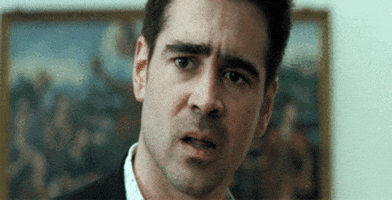
People aren't warning you about dirty stacks for fun.I honestly don’t believe there would be huge dirty stack issues with those 1s and 5s
These will not play well if they are the same colors.I worked these up for my son who is in the Pride of the Southland marching band. Not ‘normal’ colors in some sense, but designed to stay in the Tennessee palate. (The light blue would be consistent with the lady Vols and the dark gray would be ‘Smokey’). Have to post four separate pics because I can’t figure out how to make an account to create a project. Too bad the cost for actually producing this set is prohibitive.
People aren't warning you about dirty stacks for fun.
Thread 'Need re-design help due to dirty stack problem' https://www.pokerchipforum.com/threads/need-re-design-help-due-to-dirty-stack-problem.34207/

Thanks to all the suggestions, I see no options to save chips. Probably a status thing and it’s impossible to create an account. Maybe it’s an iPad thing, I don’t know. no biggie.You need to save the chip before you save the set. As shown above, you need to save each chip as new. If you want to over-write a particular chip, select the Save as #X option.
Seach ”save as new” and you’ll find some walk-throughs and photos I’ve previously posted.
